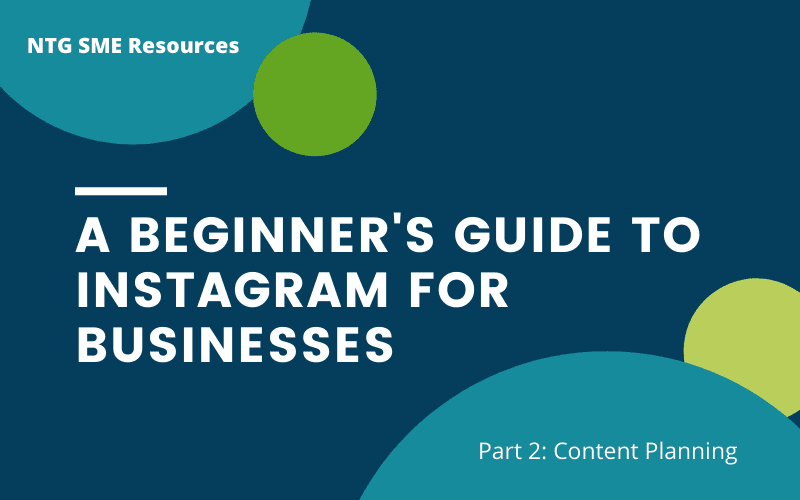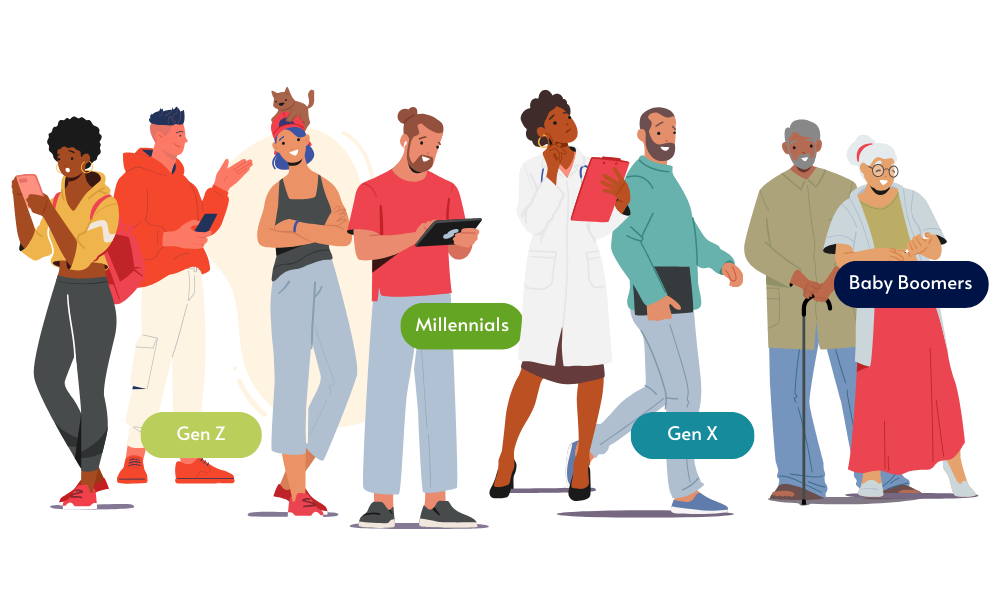Hello! Welcome back to our series for small businesses about getting started with Instagram. This week we’ll be discussing how to plan effective and engaging content on Instagram. Last week, we covered the basics of setting up a business account that converts – if you missed it, you can catch up here!
Don’t forget to sign up to our digital marketing resources mailing list to get these articles as soon as they go live – it’s chock full of lovely freebies, and never includes anything spammy – our in-house digital marketing experts carefully craft and curate everything that goes in it. They’re simply designed to help you grow your online presence as a small business.
Sign Up Here
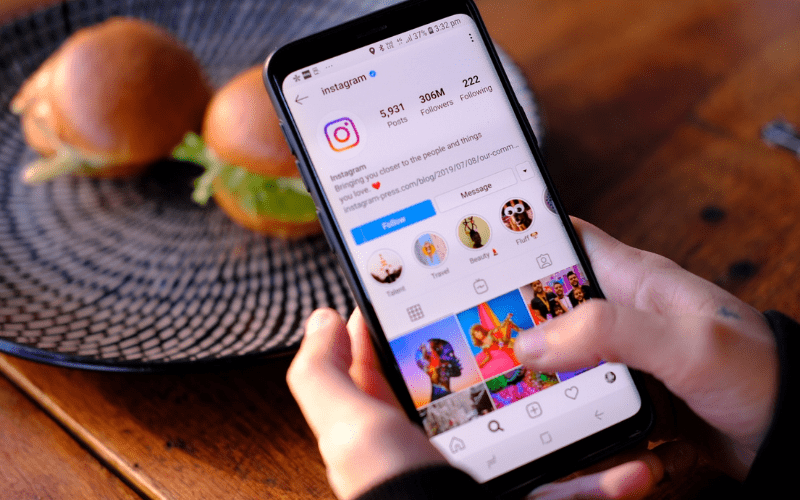 You’re reading part 2 of a 6 part series, don’t forget to tune in for the key topics you’d like to learn:
You’re reading part 2 of a 6 part series, don’t forget to tune in for the key topics you’d like to learn:

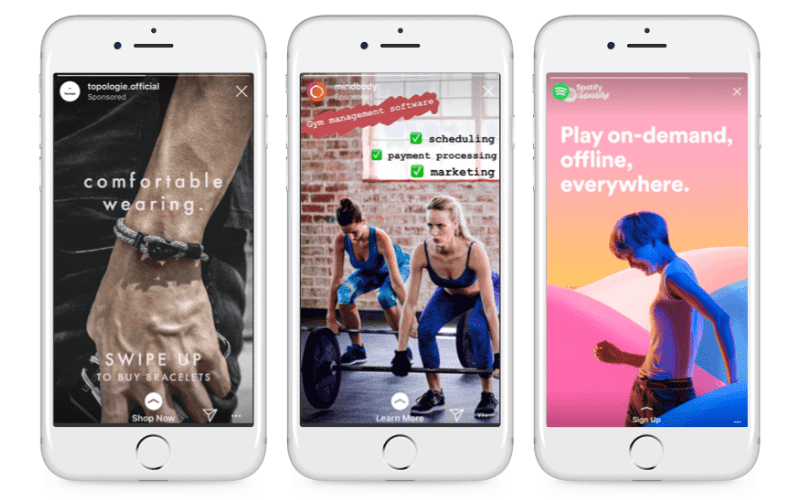

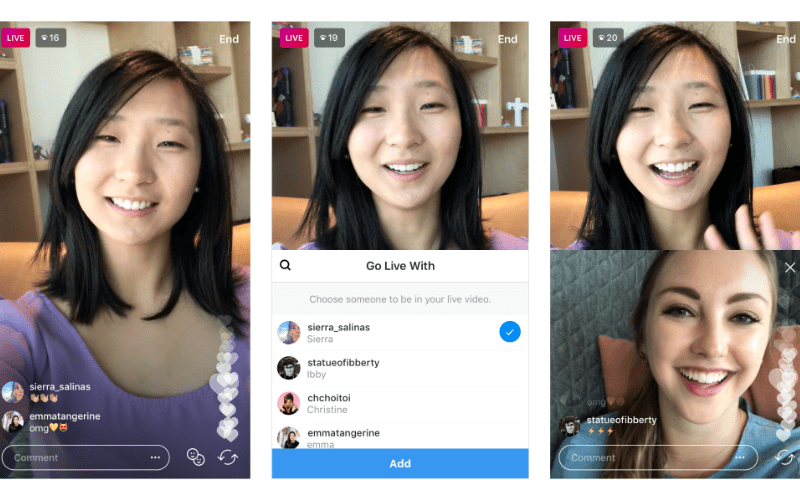

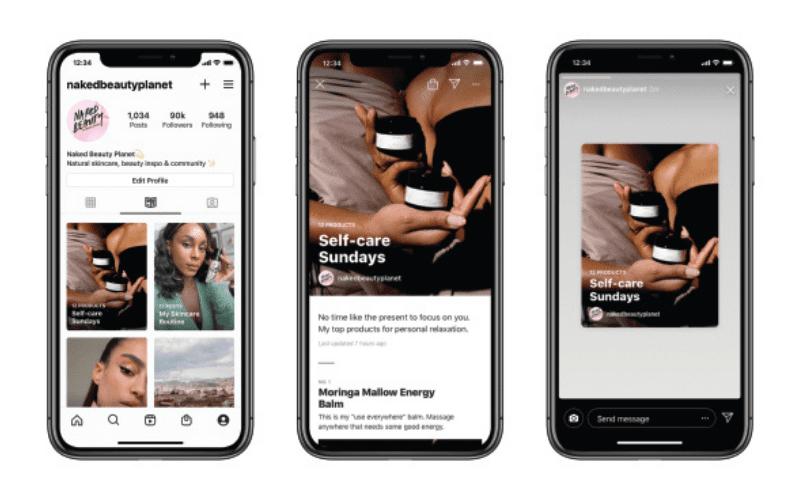
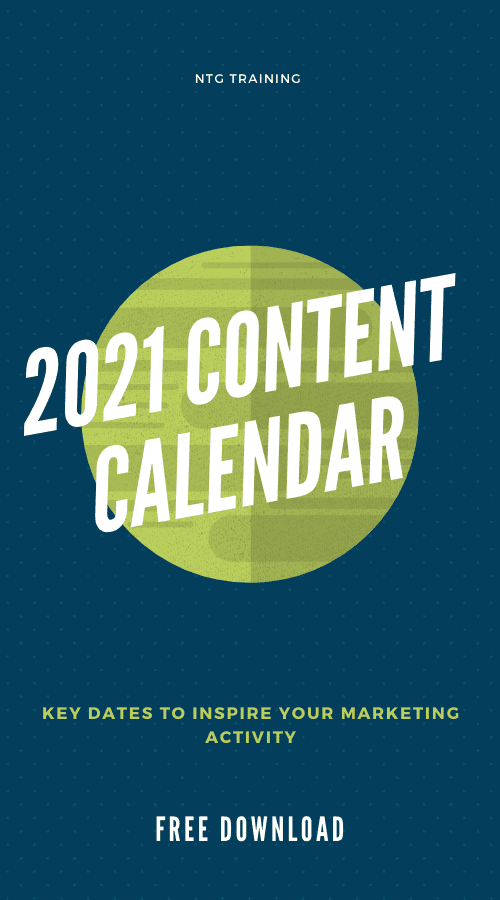
 Knowing what to post is all well and good, but actually posting something your followers will love and engage with is another thing entirely!
There are a couple of key things you should always remember before creating any Instagram content, so let’s review those first:
Knowing what to post is all well and good, but actually posting something your followers will love and engage with is another thing entirely!
There are a couple of key things you should always remember before creating any Instagram content, so let’s review those first:

Well, that’s all we have to say about that for now! You can subscribe for updates when these posts go live here (and grab a free content calendar!): [mc4wp_form id=”8789″]
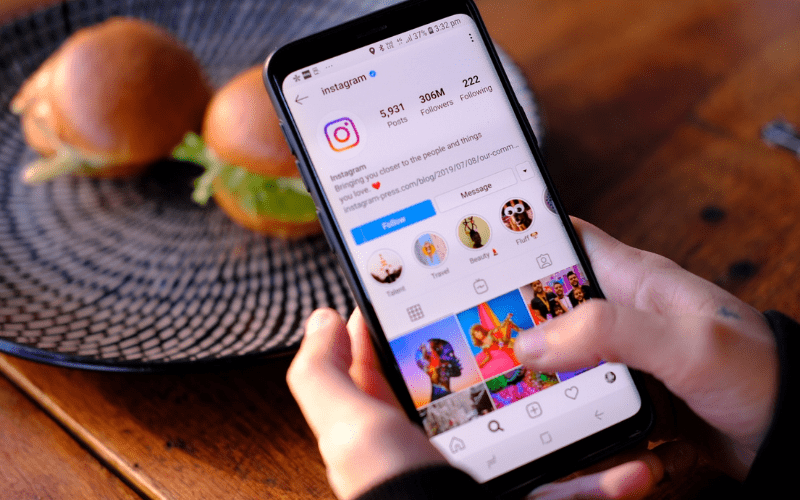 You’re reading part 2 of a 6 part series, don’t forget to tune in for the key topics you’d like to learn:
You’re reading part 2 of a 6 part series, don’t forget to tune in for the key topics you’d like to learn:
- The basics of setting up your business account and profile
- Creating and planning content
- Using Instagram stories and reels
- Instagram shopping
- Techniques for building an Instagram following for your business
- An easy to follow Instagram growth challenge
- Feed Posts
- Stories
- Reels
- Lives
- IGTV
- Guides
Types of Instagram Content

Feed Posts
Dimensions: 1080 x 1080 px Feed posts are your regular, everyday square images that show up in the standard feed. Sometimes, they’re referred to as your ‘grid’ – that’s the posts in the layout you see them in on your profile page. Standard feed posts can be a static image or a video. They can have sound, but be careful of copyright issues when using music on a business account. Ensure you have the proper licenses.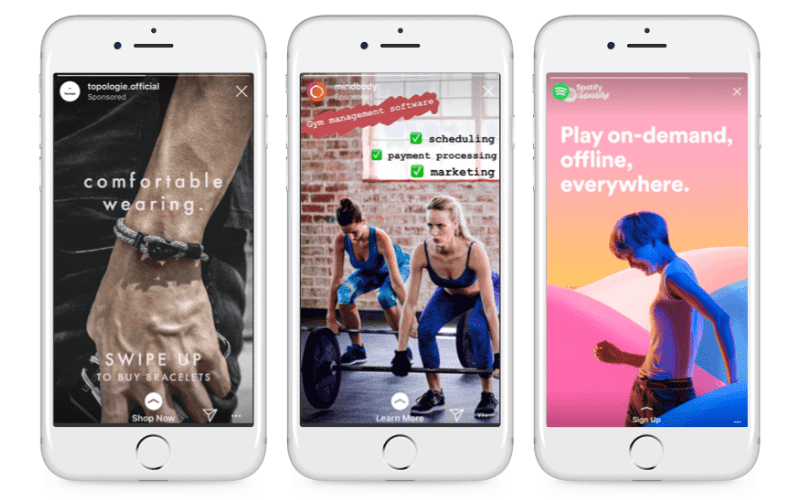
Stories
Dimensions: 1080 x 1920 px Stories are short snippets – they’re posts that are available for just 24 hours. They don’t appear in the main content feed, but instead sit in their own special section at the top of the feed. They can be a maximum of 15 seconds long each, and you can overlay the main content with stickers, @mentions, hashtags and more.
Reels
Reels were Instagram’s answer to Tik Tok – they are displayed in the same space as your Stories, but they allow greater video editing capability. You can also post reels to your feed, but they’re not optimised for the size of feed posts and will often be slightly cut off. Reels offer an opportunity to get really creative with how you display your products and services.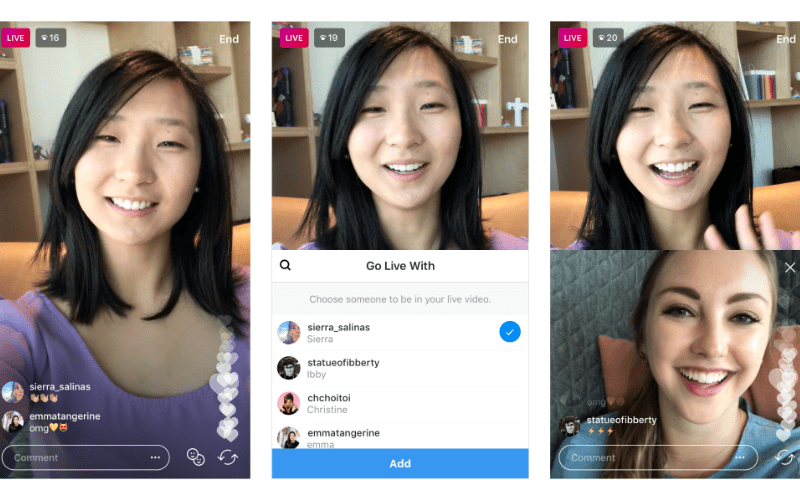
Lives
Instagram Lives enable to user to go live with video in real-time. Lives also appear on the Stories feed. They’re useful for behind the scenes, and can be utilised for engagement as Instagram will often send a notification out to your followers when you go live. Users can also comment in real time, so you can engage live.
IGTV
IGTV enables users to post videos that are longer than Feed Posts, Stories and Reels. However, although it is displayed as an option within the Instagram App, it’s actually a separate platform.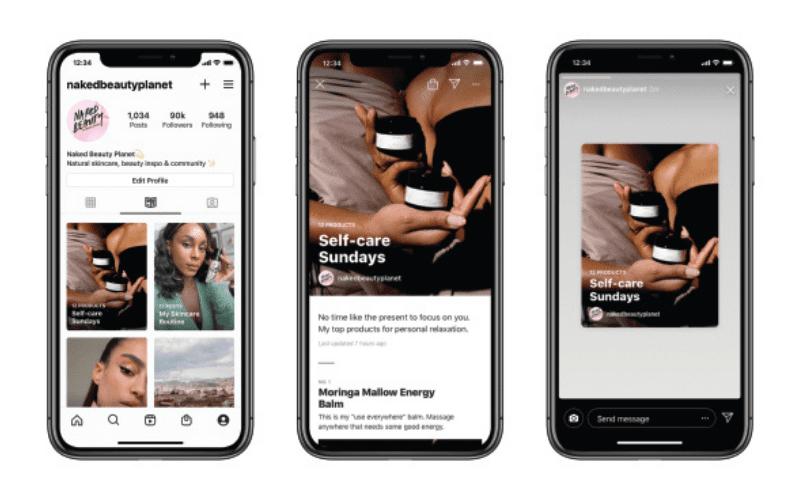
Guides
If you’re in the UK, you might not have access to the Guides feature yet. At the time of writing this article, Instagram is still rolling out Guides. Guides allow users to create a curated bundle of content. Guides come in three formats; Places, Products and Posts. Posts enables users to bring together a selection of posts within a theme. For example, posts from a particular trip, event or promotion. Products enables a curation of products from Instagram Shopping (We’ll talk about this in a later post!). For example, a wishlist, a summer lookbook, or equipment recommendations. Places are for location-based recommendations, for example, a list of the best cafes in Paris and photos from your feed. How’s that? Everyone on the same page? If you’re not sure about these posts types, have a play with them before you start promoting your account! Instagram can be a bit overwhelming at first, especially if you’re learning everything from scratch. Follow other popular accounts and take note of how they use these different post types.Content Ideas for Instagram
So now we know how to use different content types on Instagram, what should we post? Here are a few ideas to inspire you, but don’t forget to read on for some tips about creating quality content – remember, not every content type will suit every brand. Many of the ideas below can be used for feed posts, reels, stories, lives and more. Get creative!Get Your Free Marketing Content Calendar
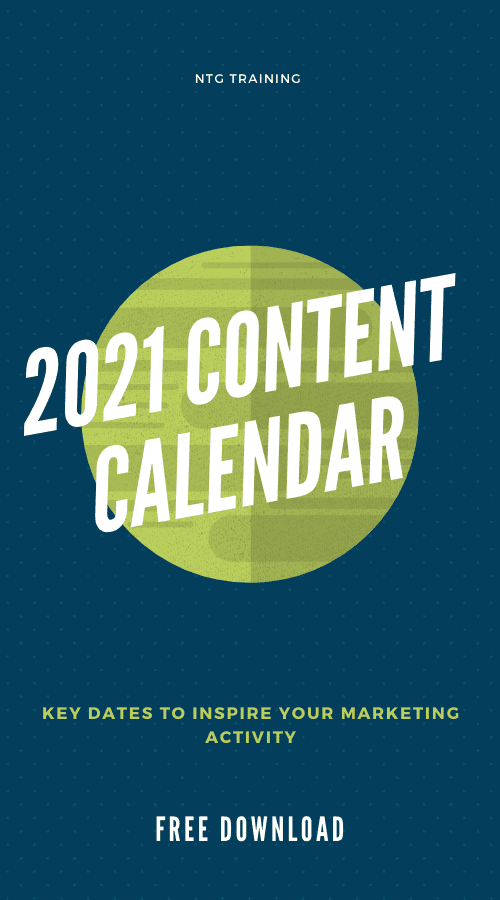
Instagram Post Ideas
- Inspiring Quotes
- Reviews of Your Business
- Photos of Your Products in Action
- Q&As
- Flatlays of Your Products
- Ideas For How To Style Your Products
- Behind The Scenes – Your Workshop or Creative Process
- Moodboards and Inspiration for Upcoming Ideas / Collections
- Meet The Team
- Recommendations of Your Favourite Products
- How to Use Your Products as Part of a Routine
- Recommendations for Other Brands You Work With or Admire
- An Unusual Way To Use Your Product
- Photos from Other User’s Feeds Involving Your Product (With Permission!)
- Your Business’ Charity Work
- What Are Your Team Up To In The Office?
- Company Pets
- Inspiring Quotes
- A Day In The Life
- Teasers of New Products Coming Soon
- A Guide To Your Local Area
- 3 Facts About You or Your Business
- Your Workspace
- The Story Behind Your Business, Its Name or Logo
- An Exclusive Offer for Instagram Followers
- A Giveaway or Competition (be sure to review Instagram’s rules regarding these)
- A Shoutout to Your Hero or Inspiration
- How Your Business Is Becoming More Environmentally Conscious
- Time Lapse Of Your Product Being Made
- Host an #AMA (Ask Me Anything)
- How Tos and Tutorials
- Polls
- Industry News (With Your Thoughts On It)
- Blog Posts
- Flash Sales
- Case Studies
- Interview a Guest In Your Industry
- #ThrowbackThursday – Share a Photo From The Past
- Stats and Data
- Behind The Scenes at Events You Visit
- Employee Takeovers
- Shoutouts to Your Clients
- A Challenge For Your Followers
How To Post Quality Instagram Content
 Knowing what to post is all well and good, but actually posting something your followers will love and engage with is another thing entirely!
There are a couple of key things you should always remember before creating any Instagram content, so let’s review those first:
Knowing what to post is all well and good, but actually posting something your followers will love and engage with is another thing entirely!
There are a couple of key things you should always remember before creating any Instagram content, so let’s review those first:
Quality Photography
With smartphones these days, everyone possesses the ability to be a great photographer. Trust me, your followers on Instagram will thank you for creating quality images. As a guide, all your photos should: Be Well Lit Natural light is best, but if you don’t have access to it, invest in an LED daylight lamp. You can get a ring light fairly cheaply on Amazon, and there are even mini ring lights that can clip on to your phone. These make a massive difference to clarity and colour in your images! Be Sharp and In Focus Here’s a tip that sounds obvious – clean your smartphone camera lens just before you use it! We handle our phones frequently so it’s no surprise the lenses get covered in dust, lint and oils from our hands. This will ensure your camera can auto-focus correctly and that your images don’t look foggy. Before taking a photo, always tap the screen where you want the focal point to be, your phone will ensure the focus is on this area. Don’t be afraid to play with the camera settings on your phone to get the best results. Use a Great Editing App Learning the basics of photo editing can take your images from amateur to professional in a few taps! In general, adjust settings such as Brightness, Temperature, Contrast, Highlights and Shadows to get those light and breezy photos that Instagram loves. There are also plenty of apps that offer more options for photo filters. Some even offer an auto-correct button that will adjust all these settings immediately. VCSO and Lightroom are popular editing apps, personally I also like Candy Camera, A Color Story and Viva Video for video editing. Be Mindful of Composition and Set Up The layout of things before you even take the snap is important too. Sometimes no matter how much you edit a photo, if the original content isn’t there, it’s not going to improve. Get creative with BluTack to ensure your products are sitting in the correct position, be mindful of where the light is coming from too. If you’re working with a model (or yourself!) it’s a great idea to learn some basic posture tricks that ensure a flattering photo. Photos are the bread and butter of Instagram, and there are plenty of courses about that will teach you some smartphone photography hacks. Practice makes perfect. Sometimes however, you may have a service based business or need to break up your feed with a little variety, and that means you won’t just be posting photos, you’ll be posting graphics too. In this case, look to apps such as Canva. These will allow you to use templates to create your own social posts. That said, don’t forget that you should edit these templates to fit in with your own brand colours and fonts. Too much variety and deviation will lead to your grid looking untidy and less professional.Pro Tips for Quality Instagram Content
- Don’t forget to add tags and location tags to your images where applicable. This will help them to appear in search.
- When considering hashtags, review what tags your competitors use.
- Create a pattern on your grid, for example, post a graphic, then a photo, then a graphic, then a photo…
- Don’t make every post promotional. People aren’t coming to Instagram just for the hard sell.
- Make your business human. People love to meet and learn about the culture and values behind your business too.
- Post consistently. Quality over quantity is important, but you should commit some time every week to scheduling posts at a minimum of 3 times a week. Once a day is best!
- Pay attention to when your posts get the most engagement – is it at a certain time? Does it regard a certain topic? Review what worked and what didn’t at the end of every week.

Don’t Forget The Caption
Of course, Instagram posts aren’t just an image, they’re all about the caption too! Generally, you can only see the first two lines of a caption, before it’s cut off by the Read More… tag. That means those first two lines are your opportunity to capture someone’s attention and entice them to stop scrolling. Emojis also play a big part in this, they’re not essential, but studies have proven that they’re more eye-catching, and they can also communicate a lot in one character! Split long paragraphs of text up into smaller snippets, people have a short attention span when they are scrolling and may not want to digest a large amount of text. You can also use a character generator like igfonts.io – steer clear of anything tacky, but you can use some of the more sophisticated fonts here to break up your caption with headings and bold fonts. Instagram doesn’t yet have font formatting, so this is your best bet in most cases. When it comes to hashtags, use the full 30 that Instagram permits. Do your research, use a hashtag generator if you need to. You want a mix of high volume and medium volume hashtags, as well as high competition and low competition tags.Well, that’s all we have to say about that for now! You can subscribe for updates when these posts go live here (and grab a free content calendar!): [mc4wp_form id=”8789″]